Diagrams for Mac
Create beautiful, structured diagrams.
As fast as you think.
Free trial included. See full pricing details.
Requires macOS 12 or higher.
Create beautiful, structured diagrams.
As fast as you think.
Free trial included. See full pricing details.
Requires macOS 12 or higher.
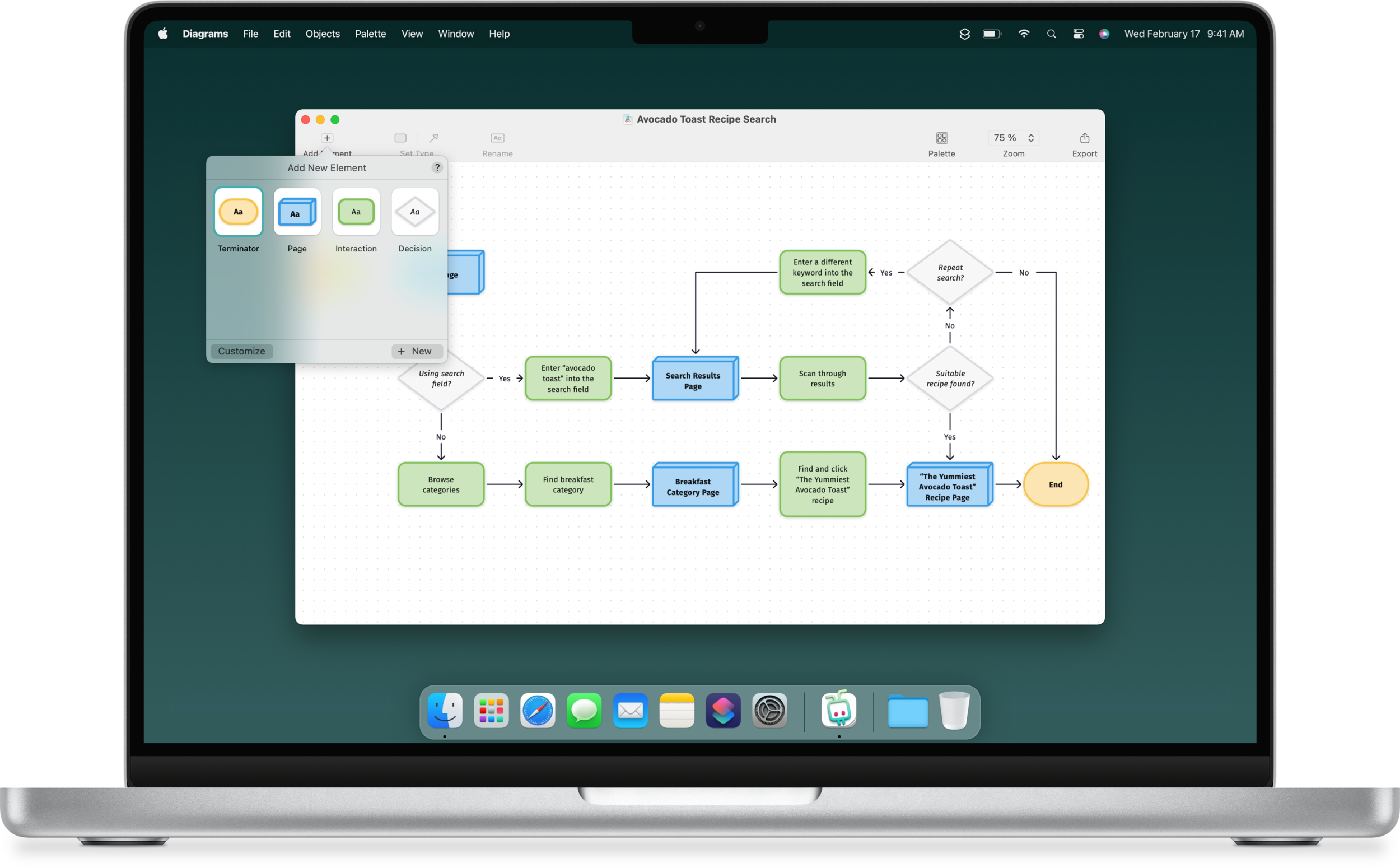

Diagrams is extremely straightforward in what it aims to do, so you don’t have to spend time trying to understand how the app works.
Filipe Espósito, 9to5Mac

Diagrams is a great app for creating flowchart-style diagrams. It’s Mac-native, and it shows. It conforms to all of the guidelines for a well-designed Mac app.
John Voorhees, MacStories Weekly

Diagrams is my absolute favorite visualization tool when designing software architecture.
John Sundell, Stacktrace Podcast
Diagrams’ latest update brings support for macOS Monterey, including integration with the Shortcuts app. To increase the diagramming flexibility, it adds a range of new shapes and heads to be used with elements and relationships.
Automate recurring workflows with three brand-new actions for creating and exporting documents via the Shortcuts app.
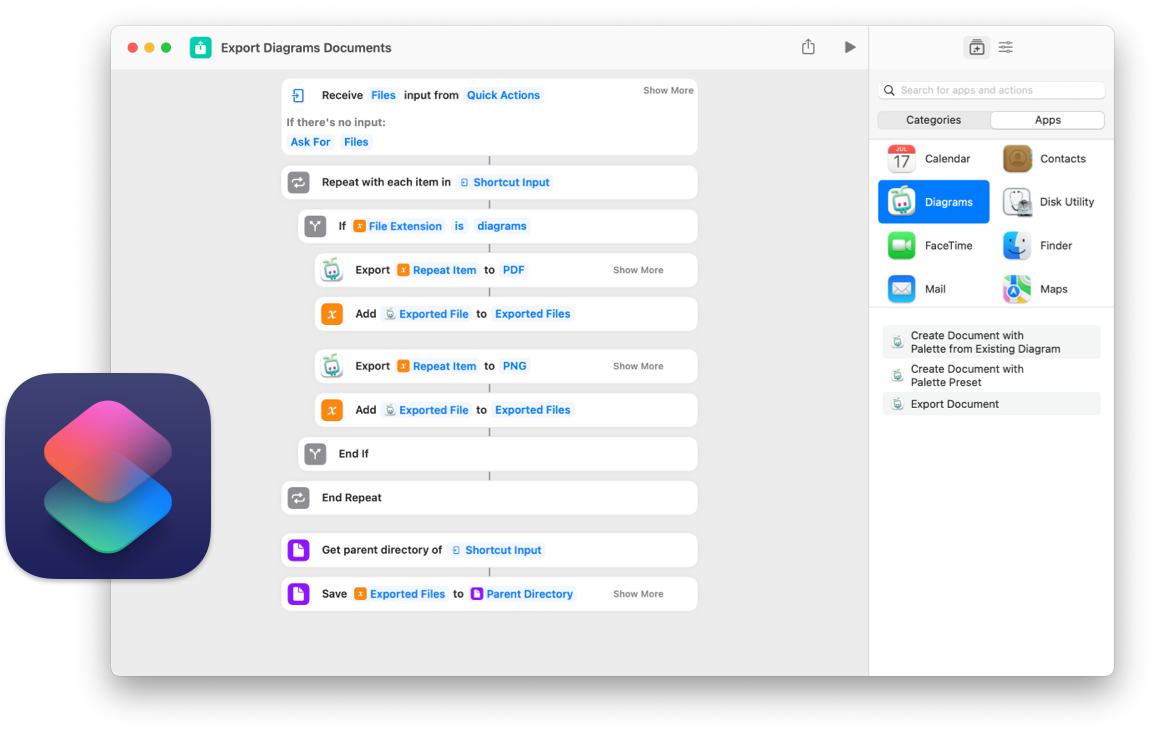

Create richer diagrams by utilizing various new styling options. Use one of the refreshed presets or update individual types in your palettes.
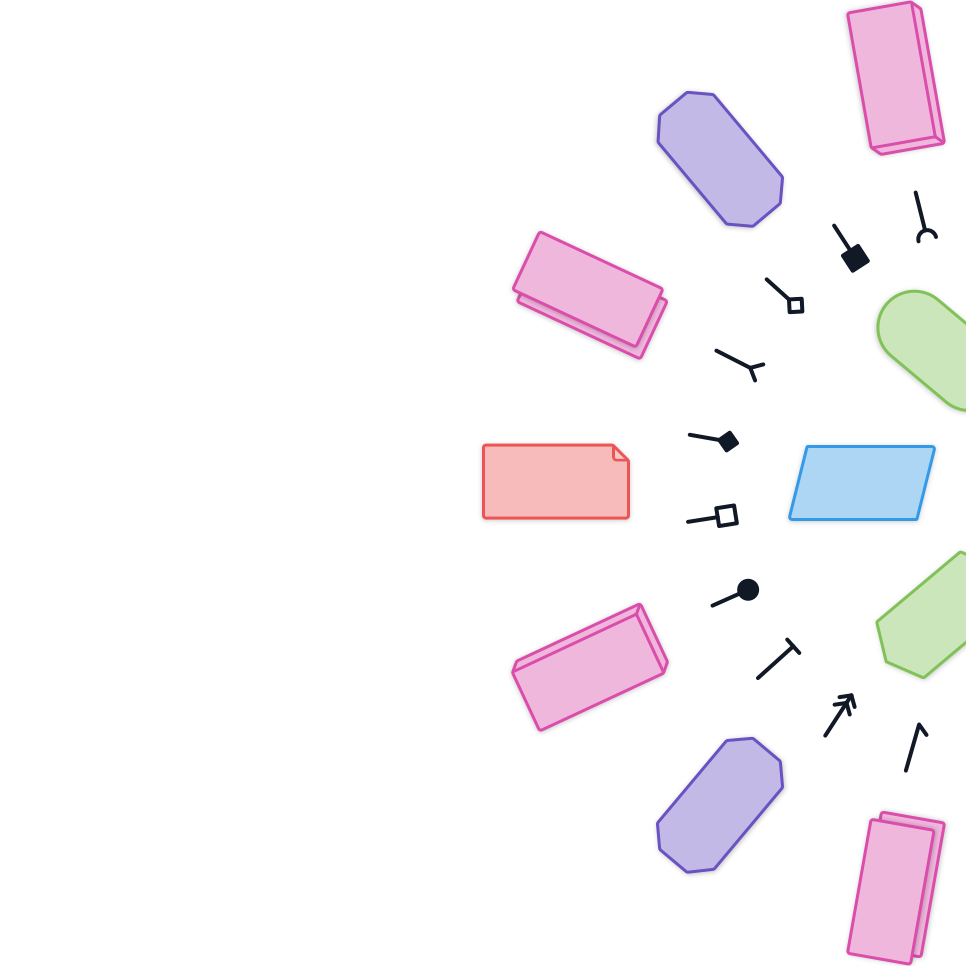
Diagrams helps you visualize structures and processes for many different use cases. It supports a variety of common diagram types and lets you design your own as well.
Employ Diagrams in business environments to model processes, outline strategic plans, conduct analysis, visualize organizational structures, depict product lines and service portfolios, describe customer journeys, and more.
Use Diagrams to visualize software architecture both as part of its design process and to document your code. Outline classes, components, networks, states, UI flows, and more.
Diagrams’ generic approach lets you create structured diagrams, even for use cases specific to your field. Get creative and craft a personalized palette that no tool can provide out of the box.

Start creating diagrams right away by choosing one of the built-in presets.

Craft personalized palettes with element and relationship types and reuse them effectively.

Embrace the nature of elements and relationships to structure your diagrams.

Focus on your creations thanks to the clean, distraction-free interface.

Employ the interactive canvas and streamline your workflows.

Ensure the perfect diagram arrangement with the grid and infinite canvas features.

Use your diagrams by sharing them or integrating them into other apps.

Integrate Diagrams into your custom automation workflows with macOS Monterey’s new Shortcuts app.

Take advantage of a familiar look and feel and support for built-in system features.

Get the most out of the optimizations for the M1 Macs from Apple.
$19.99
One-time purchase
Price may vary based on your local currency.
See the price information in the app for details.
Awesome! Great look and feel. A modern Mac app. 👍@witt_software, Twitter
Wow, just when I started considering a lucidchart subscription. You guys made my day. 👌👍@badbastard, Twitter
Best example of an MVP app: Diagrams
It’s so simple and so good at what it does.@__WesSouza, Twitter
Simple and great app. The details alone for the behavior of the connections between the elements are worth 5 stars. I am curious [to see] how the app will develop and will be a loyal user.★★★★★
Philunz, App Store Review
I’ve been anticipating this software for a while. It’s a solid first release. Sure, it doesn’t do everything, but how could a 1.0 release do that? With how polished this initial release is, I’m confident the team will keep making improvements. I have already used the app to make a presentation about some software architecture, and it was a breeze. Keep up the good work!!!★★★★★
newDeveloper2016, App Store Review
Best diagram editor there is, brand new like the bread from the local baker. It’s smooth, does its job and does it very well. Good job developer!★★★★★
Aleohl_, App Store Review